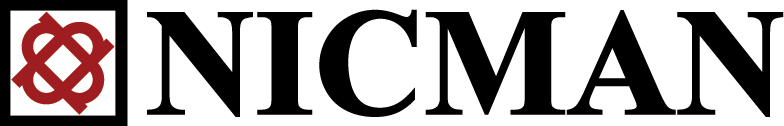Nicman Vault SSO is ideal for sites that already have an authentication model in place using a browser/login session and that want to incorporate the Vault Management Console into their web portal application.
The idea is that a portal application calculates an one-way hash (also known as a signature) based on Nicman Vault user identification, timestamp and the shared key. Then the user’s browser accesses ssosecurelogin.htm with the signature. The CMC checks for this signature to determine whether a user is authenticated or not. If the signature is found valid, access to the CMC from the client will skip the login page and take the user directly to a CMC interior page such as the Data Explorer page.
 |
To use the Nicman Vault SSO feature, in the CMC’s configuration file mts-ui.properties the following properties must be set to "true":
Also in mts-ui.properties, if you enable SSO functionality (by setting sso.enabled to true), then for security reasons you should set sso.shared.key and sso.cookie.cipher.key to custom values. Do not use the default keys. |