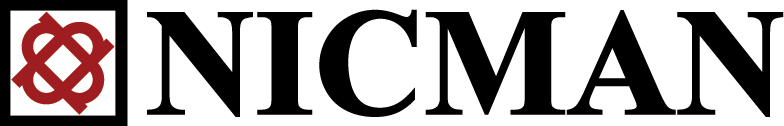The sample request/response pair below shows how to retrieve a bucket’s virtualization status. In the example, the bucket name is bucket1, and the response shows that the bucket is configured for virtualization.
# Request GET /?virtualization HTTP/1.1 Host: bucket1.s3.nicmanlab.com Date: Mon, 06 Aug 2012 21:34:29 GMT Content-Length: 0 Authorization: AWS 51363971e136bd3c1b84:pAGPZVUiIgxhxEXxptDm+iqUmtw= # Response HTTP/1.1 200 OK Date: Mon, 06 Aug 2012 21:37:57 GMT x-amz-request-id: FD1373E0E00E11E1 Content-Type: application/xml;charset=UTF-8 Content-Length: 121 <?xml version="1.0" encoding="UTF-8"?> <VirtualizationConfiguration> <Status>Enabled</Status> </VirtualizationConfiguration>